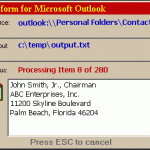The acclaimed ClipForm for Ecco Professional is now available for Microsoft Outlook! Ivitar Software, specialist in tools to make today’s business software more useful, has now made the #1 data export tool available for today’s #1 personal information manager, Microsoft Outlook.
CLIPFORM uses templates to define and format the Outlook data to be extracted. You can even specify the formatting for dates, numbers and boolean (yes/no) data. You can mix literal strings and text formatting (such as tabs, hard returns, etc). You can even include HTML code, so that you can create a web page from your Outlook data in one step!
CLIPFORM templates can be created in any text editor (e.g. Notepad). Just double-click on a template file and CLIPFORM goes to work and extract your data.
CLIPFORM works with all types of Outlook data – contact items, appointment items, mail items, task items, journal items, post items, even note items. You can extract all items in a folder, or all items currently selected. You can even filter the data to be extracted!
Data can be extracted to the Windows clipboard, saved as a text file, or placed in an e-mail message.
Software Specifications
| Addin Version: | Not available |
| Product URL: | http://www.ivitar.com/clipform/... |
| Company URL: | http://www.ivitar.com... |
| Support URL: | Not available |
Pricing
| Cost: | $19.95 |
| MultiUser Licenses? | No |
| Trial? | Yes |
Minimum Requirements
| Operating System: | Microsoft Windows XP |
| Outlook Version(s): | Microsoft Outlook 2000 Microsoft Outlook 2002 Microsoft Outlook 2003 Microsoft Outlook 2007 |
| Hard Drive Space: | 0 (MB) |
| Memory: | 0 (MB) |