
PMSEU was designed to export Internet messages out of Outlook while preserving the Internet headers during export. Why not use Outlook’s Export feature? Outlook’s “export” function strips all the useful Internet message header information as well, making their export worthless for our needs. Using PMSEU, what we’ve done is to export all our message data into another software package that indexes the text providing “instant” search features.
At startup PMSEU attempts to locate all message stores. These are displayed in the first list box. Selecting one of the message stores listed in the 1st list box will fill the 2nd list box with all the root level folders in the message store. Selecting a folder in the 2nd list box fills the 3rd list box with any subfolders found in the folder you selected. The utility does not support folders beyond that level but the source code is included if you need to drill farther down. You can export messages out of items listed in either list box #2 or list box #3. Just select a folder to export from, type a filename to export to into the edit box and press the Export button.
If no Internet Transport Headers are found, the utility attempts to reconstruct a header with the basic Internet info. In cases such as this, the main thing missing will be the message path. Other items are restored if they are available in the message store.
Product Images
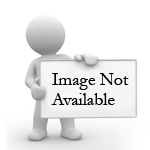
Software Specifications
| Addin Version: | 1.0 |
| Product URL: | http://www.genusa.com/utils/pmseu.h... |
| Company URL: | http://www.genusa.com... |
| Support URL: | Not available |
Pricing
| Cost: | $0.00 |
| MultiUser Licenses? | No |
| Trial? | No |
Minimum Requirements
| Operating System: | Microsoft Windows XP |
| Outlook Version(s): | Microsoft Outlook 2000 Microsoft Outlook 2002 Microsoft Outlook 2003 Microsoft Outlook 2007 |
| Hard Drive Space: | 0 (MB) |
| Memory: | 0 (MB) |





