Outlook stores your Tasks separately in its own folder which is not connected to your calendar. If you want to plan your day completely then you need to know when you have to do a task.
But Outlook is not able to display your tasks in your calendar.
The Outlook add-in TaskToCal fits this gap of functionality.
It displays your Outlook tasks in your calendar automatically.
Every time you create a new task then a new appoinment will be created in your calendar. The notes and the state of your tasks are shown in the corresponding appointment. If you move your task-appointment in your calendar then the new time will be reflected in your task, too.
Delete a task in your calendar and your task will be erased in the tasks folder.
As your tasks are now real appointments you can print your complete calendar and have the perfect overview.
Product Images
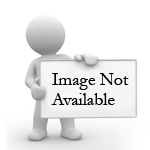
Software Specifications
| Addin Version: | 2.3.3 |
| Product URL: | http://www.tasktocal.com/... |
| Company URL: | http://www.tasktocal.com/... |
| Support URL: | http://www.tasktocal.com/support.as... |
Pricing
| Cost: | $19.95 |
| MultiUser Licenses? | No |
| Trial? | Yes |
Minimum Requirements
| Operating System: | Microsoft Windows XP |
| Outlook Version(s): | Microsoft Outlook 2000 Microsoft Outlook 2002 Microsoft Outlook 2003 Microsoft Outlook 2007 |
| Hard Drive Space: | 0 (MB) |
| Memory: | 0 (MB) |






