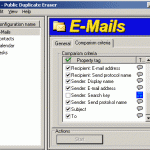Why do I get dupes? How can I remove duplicates?
This questions people often ask in Microsoft Outlook Newsgroups, especially for duplicates in Microsoft Outlook and Exchange Server.
With the tool Public Duplicate Eraser for Outlook and Microsoft Exchange Server you can delete all duplicates in all folders. There is no need to use different products to search for duplicates in Email, Contact, Task or Calendar Outlook folders. Public Duplicate Eraser supports all types of Outlook, Public ShareFolder and Exchange folders in one product.
You can use this tool to find duplicates in a single folder or in different folders of the same type.
Public Duplicate Eraser for Outlook is compatible with all versions of Outlook (Outlook 97 – Outlook 2007) and with the current versions of Public ShareFolder and Exchange Server. You can save all your settings, you do not need to configure your “comparison criterions” for every use of the add-in. All Outlook folders can searched individually and also across folders.
You will find also duplicates in different folders. If you search for the same contact in different contact folders, this add-in will delete this dupes. All fields for each type (eg contacts) can be used as search criteria for duplicates can be used.
Software Specifications
| Addin Version: | 1.0 |
| Product URL: | http://www.publicshareware.com/publ... |
| Company URL: | http://www.publicshareware.com... |
| Support URL: | Not available |
Pricing
| Cost: | $44.74 |
| MultiUser Licenses? | Yes |
| Trial? | Yes |
Minimum Requirements
| Operating System: | Microsoft Windows XP |
| Outlook Version(s): | Not available |
| Hard Drive Space: | 0 (MB) |
| Memory: | 0 (MB) |