It works in all places in an Outlook tree. It makes the automatic scanning of Outlook folder such as email plus contacts, tasks, calendars possible.
One of the new features of Outlook 2003 are search folders, once created the for example show all your unread messages in all folders or messages matching any criteria. Search folders automatically search the specified folders in the background and update themselves if the data changes.
Search folders are a part of MAPI, the data base engine on which Outlook is based and are part of the definition since the first version of MAPI which was introduced about 1995. In other words, all versions of Outlook are able to display search folders, missing is only a user interface which allows creating them. In fact, all versions of Outlook are using search folders in the extended search dialog.
The extended search creates a search folder in the non-visible part of the Outlook tree and opens a window displaying this folder. In some cases, the search folder will not be deleted and keeps up searching for ever, slowing down Outlook.
Product Images
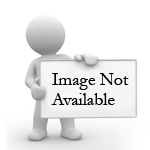
Software Specifications
| Addin Version: | Not available |
| Product URL: | http://www.olfolders.de/Lang/Englis... |
| Company URL: | http://www.olfolders.de... |
| Support URL: | http://www.olfolders.de/Lang/Englis... |
Pricing
| Cost: | $42.24 |
| MultiUser Licenses? | No |
| Trial? | Yes |
Minimum Requirements
| Operating System: | Microsoft Windows XP |
| Outlook Version(s): | Microsoft Outlook 2000 Microsoft Outlook 2002 Microsoft Outlook 2003 Microsoft Outlook 2007 |
| Hard Drive Space: | 0 (MB) |
| Memory: | 0 (MB) |






