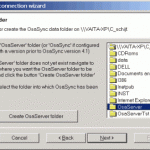- Share or synchronize Outlook® contacts with one or more other computers on your network or via FTP. Every change you make to a shared contact is automatically reflected in the contact on the other computer(s). Synchronization happens automatically, no action by you is required. Just connecting your computer to the network (for instance in case of a laptop) or the internet (in case of synchronizing via FTP) and starting Outlook® is enough to have OsaSync process all the changes.
- Share or synchronize appointments. Maintain a common synchronized calendar in your office. Find out where your colleague is without having to start Outlook® on his/her computer. Keep track of your common appointments together with your family members while other appointments are private, all in the same calendar folder.
- Share or synchronize tasks.
- Synchronize email folders. Store received e-mails of common interest in a synced folder and it will show up in the same folder on your coworkers computers. If you sync the Inbox and Sent Items folders all incoming and outgoing e-mail will be synced.
- Synchronize notes.
Software Specifications
| Addin Version: | 6.2.1 |
| Product URL: | http://www.vaita.com/index.asp... |
| Company URL: | http://www.vaita.com... |
| Support URL: | http://www.vaita.com/techsupport.as... |
Pricing
| Cost: | $59.95 |
| MultiUser Licenses? | No |
| Trial? | Yes |
Minimum Requirements
| Operating System: | Microsoft Windows XP |
| Outlook Version(s): | Microsoft Outlook 2000 Microsoft Outlook 2002 Microsoft Outlook 2003 Microsoft Outlook 2007 |
| Hard Drive Space: | 0 (MB) |
| Memory: | 0 (MB) |
OsaSync Pro is an addin for Microsoft Outlook.
Addins are sometimes referred to as Plugins. The Outlook Utilities along with the Leprechaun Works, LLC
makes no warranties or guarantees as to the product capabilities or the information describing said product.